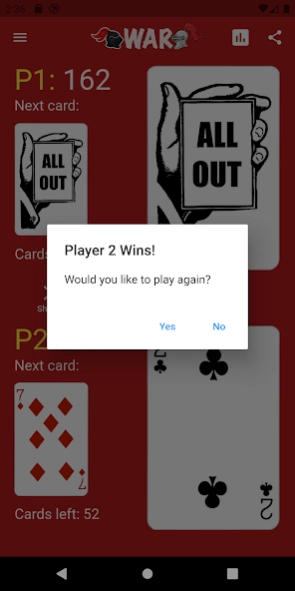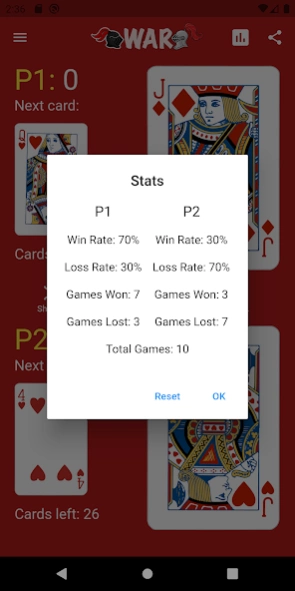War: Card Game 1.0.0
Free Version
Publisher Description
War: Card Game - Experience this simple and beautiful fast paced modernization of the game War.
Experience a beautiful and simple to understand user interface with this modern variation of the card game war.
* Play endlessly with fast paced game play featured though the integrated fast forward button.
* Shuffled as much as you want before starting a game. Check your statistics, easily share with friends, and get in touch with the creator.
* Capture all of your opponents cards and gain a point for each card captured.
* Decks start off shuffled with a peak of your first card. Not satisfied with your first card? Shuffle to your hearts content.
* Deal through each round with winner receiving according points for cards captured.
RULES:
1. The deck is split in half with each player receiving 26 cards excluding the jokers.
2. Each players turns over the top card of their deck.
3. The player with the higher value gets both cards that were compared.
4. In case of a tie in value, each person has 3 cards removed from their deck and a fourth cards to compare values. The player with the higher value receives all cards from that round.
Hope you enjoy this fast paced game play rendition of War!
About War: Card Game
War: Card Game is a free app for Android published in the Card Games list of apps, part of Games & Entertainment.
The company that develops War: Card Game is Abe Mohamed. The latest version released by its developer is 1.0.0.
To install War: Card Game on your Android device, just click the green Continue To App button above to start the installation process. The app is listed on our website since 2020-04-30 and was downloaded 0 times. We have already checked if the download link is safe, however for your own protection we recommend that you scan the downloaded app with your antivirus. Your antivirus may detect the War: Card Game as malware as malware if the download link to com.abe.war is broken.
How to install War: Card Game on your Android device:
- Click on the Continue To App button on our website. This will redirect you to Google Play.
- Once the War: Card Game is shown in the Google Play listing of your Android device, you can start its download and installation. Tap on the Install button located below the search bar and to the right of the app icon.
- A pop-up window with the permissions required by War: Card Game will be shown. Click on Accept to continue the process.
- War: Card Game will be downloaded onto your device, displaying a progress. Once the download completes, the installation will start and you'll get a notification after the installation is finished.